Steps to Replicate:
- Start Collaborate Session
- Start recorder
- Share a Chrome tab
- Click Stop Sharing in the Chrome tab banner
- Observe that all looks normal during the live session, but the recording freezes on the last image shared via the chrome tab. Neither the speaker’s video nor avatar is shown thereafter in the recording.
Symptoms
Collaborate Recording Image freezes when a user stops sharing a Chrome Tab in a Collaborate session.Affected Platforms:
Google Chrome
Resolution/Workaround:
To recover the recorder focus after clicking Stop Sharing in the Chrome tab banner, share any file in the Collaborate session.
To prevent the issue, click Stop Sharing in the Collaborate Interface instead of the Chrome tab Banner.
To prevent the issue, click Stop Sharing in the Collaborate Interface instead of the Chrome tab Banner.
